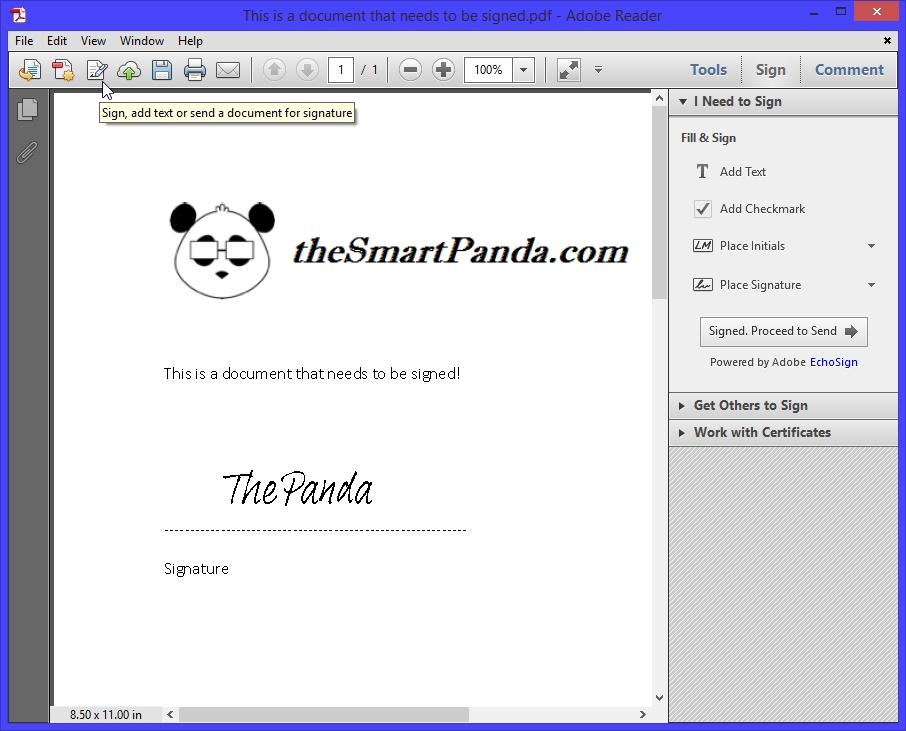Okay, the website might be called TheSmartPanda, but every now and then I stumble over stupid easy things that would have made my life so much easier, if I had just thought to inquire. Yesterday was one of those days. At The Smart Panda we have contracts being signed all the time, some of these contracts can be very long and require multiple signatures.
Before yesterday, I would print the contract, sign the contract, scan the signed contract and resend the scanned contract back to the client. This requires me to be at the office so that I can use the document scanner, and I use paper, toner, time and large data storage to do all of these steps. Yesterday, I received a contract signed back to me but it was digitally done, and it dawned on me there just might be an easier way. Sure enough in Adobe PDF, on most of your readers the third icon is the “Signature” button. I just never noticed it because most times the PDF opens in the web browser not the actual reader.
If you download your PDF and open it in the reader, select the signature icon  the signature navigation pane will open and you can create your initials and signature for PDF documents. Then select the place initials and/or signature along with text for items like dates, printed names, etc.
the signature navigation pane will open and you can create your initials and signature for PDF documents. Then select the place initials and/or signature along with text for items like dates, printed names, etc.
I figure this will save me 10 hours a year which makes this a huge cost saving tip, not to mention the frustration of using the document scanner and large scanned document files no larger being used. win-win-win!