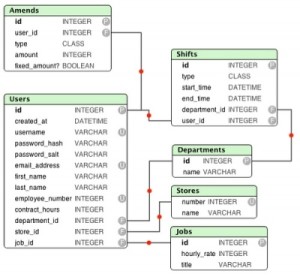 Entity Relationship Diagrams
Entity Relationship Diagrams
PeopleSoft Enterprise uses entity-relationship models in the design of the various applications. Entity relations diagrams (ERD’s) capture the relationships between, details of, and constraints imposed on the data defined in these models. ERD’s provide a visual representation of the database scheme to aid customers in the understanding and customization to the PeopleSoft Enterprise application. These diagrams use to fairly difficult to get but now you can get them relatively easily through MOS Document Id: 1051533.1.
The new ERD’s actually are integrated with the application and after applying them to the environment and doing a couple security items you will find a new menu item: ‘Data Models’. The older models have a structure that allows you to select various areas and then it will open up a PDF document that shows you the relationship.
It should be noted that not every relationship is available via the delivered ERDs, but for the most part it is an excellent starting point for people new to PeopleSoft to get orientated to the PeopleSoft Application Data Structure.
A quick shot out to my friend Duncan at PeopleSoft Tipster for his post years ago on the same topic: PeopleSoft Entity Relationship Diagrams (ERDs)
ERDs are available for: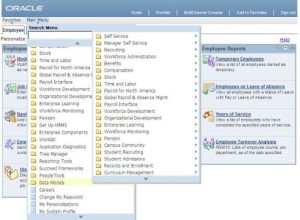
HCM: 9.2 Note: 1559851.1, 9.1 Note: 968850.1, 9.0 Note: 979328.1, 8.9 Note: 981781.1, 8.8 Note: 989720.1
ELM: 9.2 Note: 1566244.1, 9.1 Note: 989317.1, 9.0 Note: 989318.1, 8.8 Note: 1050817.1
CS: 9.0/8.9 Note: 1053084.1
CRM: 9.2 Note: 2072285.1, 9.1 Note: 986733.1, 9.0 Note: 978853.1, 8.9 Note: 981780.1
FMS: 9.2 Note: 1547382.1, 9.1 Note: 1074856.1, 9.0 Note: 961655.1, 8.9 Note: 979359.1, 8.8 Note: 989673.1
SCM/SRM: 9.2 Note: 1547384.1, 9.1 Note: 1074949.1, 9.0 Note: 975752.1, 8.9 Note: 981711.1, 8.8 Note: 989690.1
EPM: 9.1/9.0/8.9 Note: 985535.1
Portal: 9.1 Note:1061022.1, 8.9 Note: 988728.1