Oracle Database Export Data Pump (expdp): Directory Default Setup
 Data Export Pump utility (expdp) is designed for unloading data and metadata into a set of operating system files called a dump file set. The Data Export Pump Dump file set can be imported only by the Data Import Pump utility (impdp). The Data Export Pump Dump file set can be imported on the same system or it can be moved to another system and loaded there. The Data Export Pump Dump file set is made up of one or more disk files that contain table data, database object metadata, and control information. The Data Export Pump Dump files are written in a proprietary, binary format. During an import operation, the Data Import Pump utility uses these Data Export Pump Dump files to locate each database object in the dump file set.
Data Export Pump utility (expdp) is designed for unloading data and metadata into a set of operating system files called a dump file set. The Data Export Pump Dump file set can be imported only by the Data Import Pump utility (impdp). The Data Export Pump Dump file set can be imported on the same system or it can be moved to another system and loaded there. The Data Export Pump Dump file set is made up of one or more disk files that contain table data, database object metadata, and control information. The Data Export Pump Dump files are written in a proprietary, binary format. During an import operation, the Data Import Pump utility uses these Data Export Pump Dump files to locate each database object in the dump file set.
Because the dump files are written by the server, rather than by the client, the data base administrator (DBA) must create directory objects. In order to have the Data Export Pump Dump file be in a specific location you will need to do the following:
Step 1:
Login into the database using the command: sqlplus / as sysdba
Step 2:
SQL> create directory dmpdirectory as ‘/my/new/dump/directory’;
Step 3:
SQL> grant read, write on directory dmpdirectory to scott;
Step 4:
Execute the command: expdp scott/tiger directory=dmpdirectory dumpfile=scottdata.dmp
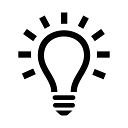 Good To Know:
Good To Know:
As of Oracle 10gR2, there is a specific directory that is used by default: DATA_PUMP_DIR, to see what the default value is you can run the command:
SQL> select directory_path from dba_directories where directory_name = ‘DATA_PUMP_DIR’;
DIRECTORY_PATH
--------------------------------------------------------------------------------
/oracle/product/11.2.0.4/db_1/rdbms/log/
Here is a great link for working with Oracle Data Pump.
Happy Exporting!