When configuring the Report Repository using the Scheduler Transfer tool you will want to configure the node using the http/https settings:
Home > PeopleTools > Process Scheduler > Report Nodes
The URL will be the same as it always is, this variable is primarily used for the link in process monitor to view the reports/logs. The URI host is usually set to the web server name, however, if you are using a load balancer you might wish to use one web server to handle the traffic or configure it to go to an internal site that can handle the balancing. URI Port will be the port of the webserver, typically the regular access port, but if you are using a balancer and it is redirecting the port may need to setup with the internal port number. URI Resource is the class that handles the transfers, it should be:
SchedulerTransfer/<piasite>
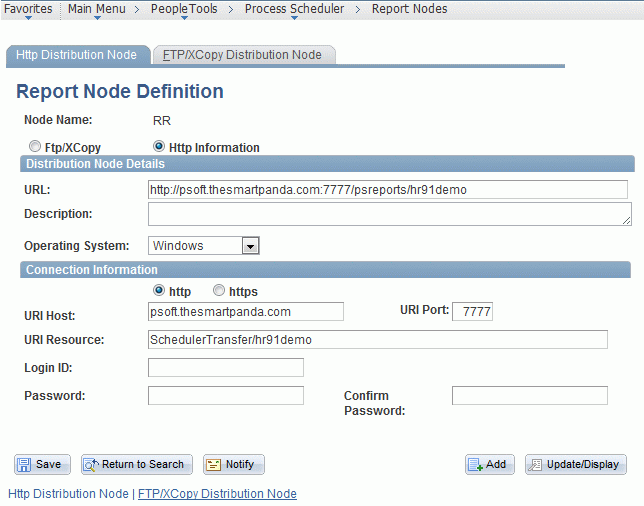
Be very careful of case here. See picture as an example. Lastly, you will want to make sure that the user that is handling the process scheduler in question has the Role: ProcessSchedulerAdmin, and that the default Local Node has been configured to have a password associated with it (Home>PeopleTools>Integration Broker>Nodes).