SmartPanda announces the new PeopleSoft Query Starter
 Available now for Campus Solutions (CS) v9.0 and v9.2, Human Capital Management (HCM) v9.2, and Financial & Supply Chain Management (FSCM) v9.2.
Available now for Campus Solutions (CS) v9.0 and v9.2, Human Capital Management (HCM) v9.2, and Financial & Supply Chain Management (FSCM) v9.2.
It’s mission critical for you and your staff to have easy access to your data. You use your data to
- Measure success
- Identify problems
- Perform business processes
However, accessing your data is sometimes not easy. The delivered PeopleSoft Query Manager is too technical for many users, and you may find yourself lost in the confusion of which table to use or which query contains the information you want.
We built Query Starter to help you access your data!
Query Starter is a pure Bolt On application – it touches no delivered code.
Contact TheSmartPanda to schedule a free demo
Check out our other Bolt On offerings
Query Starter is special because of three unique features
- Organize your Tables and Queries
Instead of digging through hundreds of tables and queries to find what you need, we’ve given you configuration with Categories and Sub-Categories so you can
- Identify the tables and queries you use most often
- Organize them into common sense Categories and Sub-Categories
- Give them descriptions that make sense to your users
- When you install Query Starter, we include a Data Mover script that pre-populates the most commonly used tables for Campus Community, Advisement, Admissions and Student Records.
2. Navigate through your Tables and Queries in a collapsible Tree Structure
Query Starter and Query Tracker show you your tables and queries intuitively in Folders, which reflect the Categories and Sub-Categories that you have chosen!
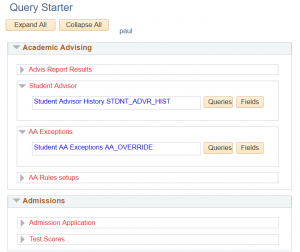
Further, for each Table and Query in the tree, you get one-click access to:
- Find Related Queries
- Display Fields in each Table
- Display Records and Fields used by each Query
We know you want the shortest pathway to your data, so we’ve given you a one-page Dashboard experience, to quickly find and launch the queries that have what you need.
3. Build, Edit and Run Queries straight from Query Starter
When you’re navigating the Query Starter trees, and you find what you want, you get single-click access to:
- Build a new Query with the fields you want – we do the auto-joins for you!
- Run a Query
- Launch Query Manager to Edit a Query
Query Starter has given you the jumpstart and you can take it from there!
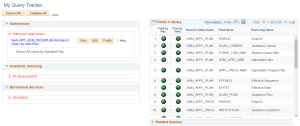
New – My Query Inventory
We know one of the first steps in organizing your Queries is understanding what queries you already have! Hence we provide My Query Inventory, which gives you your own personal dashboard to
- Filter and retrieve Public and Private queries to see what is available
- “Hide” queries from your view so that you can focus on what you need
- Drill through your Query Inventory in a tree structure by Table, so that you can understand what data is used where
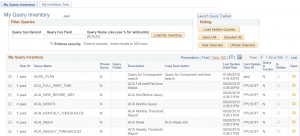

Query Starter is appropriate for institutions at all stages
- You have been on PeopleSoft for many years but you still have unmet appetite for data
- You are a new PeopleSoft institution and you haven’t had time or money yet to build out an advanced reporting warehouse
- You are new on 9.2 or preparing for a 9.2 Upgrade and want to deep dive into your data to ensure quality and accuracy
Query Starter is Growing
Query Starter is not a static product. As we learn from our customers and from experienced consultants, we continually add more features, expanding the tool’s comprehensiveness and flexibility.
License Query Starter and you will automatically inherit these new features. Your license also comes with SmartPanda support:
- We answer your questions about the tool
- We advise you in tailoring the datasets for your institution
- You gain access to best practices to understand your data!
Contact TheSmartPanda to schedule a free Demo