Just working on another upgrade today and ran into one of those gotcha’s that can make you scratch your head for hours. The upgrade job failed trying to do a datamover script:
PeopleTools 8.53.05 – Data Mover
Copyright (c) 2013 PeopleSoft, Inc.
All Rights Reserved
Message Set Number: 0
Message Number: 0
Message Reason: Invalid User ID and password for signon. (0,0)
PSDMTX Error: signon
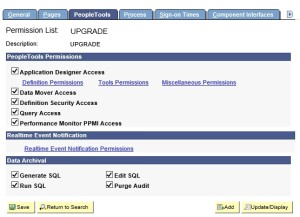
Funny thing is I can log into Application Designer, and I have the application server and process schedulers all running with the same user. I check to make sure that my connect id still has the correct access and make sure that no accounts are locked, and everything looks great. I even have PeopleSoft Administrator as one of my roles and still no dice.
If you have ever ventured to look at the PeopleTools Tab in the Permission List Component, you will see there is an option for Data Mover Access. Make sure you have a permission list with this option turned on. I have a custom permission list just for the upgrade and I added it to that, and bingo I was back in business.