
Oracle 12c – Where am I
In the good old days it was relatively easy to figure out what database you were in. If you do a quick select on v$instance, you are good.
However, in 12c, when we introduce pluggable container databases things get a little more complicated. When you issue a sqlplus / as sysdba, you will be placed parent container.
Once you are logged in you can change to a pluggable database by issuing:
alter session set container=<my_pluggable_db_name>;
if you issue the command:
show con_id con_name
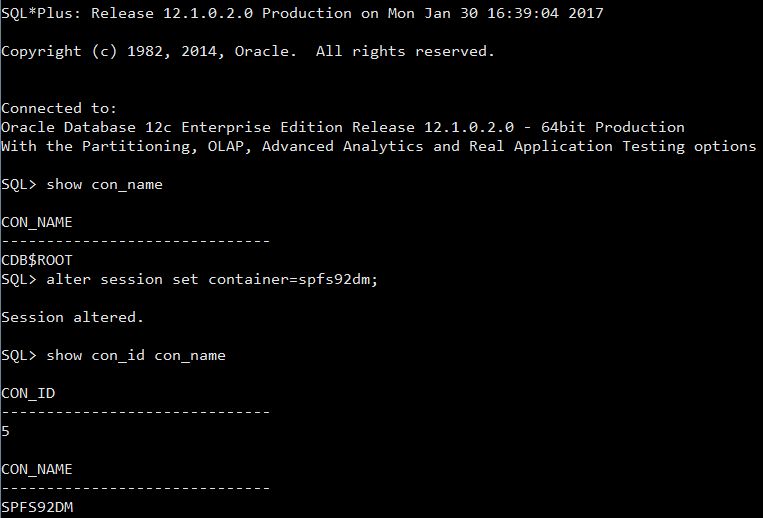 It will report the container id & container name:
It will report the container id & container name:
Now that you are in the pluggable database you can use the new view v$pdbs which will report information for the pluggable database that v$instance does for the container database.
If you log into the container database you can select from v$pdbs and it will report all the pluggable databases within the container.