Oracle Database: Oracle Performance Secret
 When working with a new Oracle Database on a Windows 2012R2 server running Oracle 11.2.0.4. The PeopleTools Upgrade process was on the last step which is to do a Final Alter Audit (FNLALTAUD). This Upgrade Step looks at all the tables within the system and determines if the metadata is in sync with what is actually in the database.
When working with a new Oracle Database on a Windows 2012R2 server running Oracle 11.2.0.4. The PeopleTools Upgrade process was on the last step which is to do a Final Alter Audit (FNLALTAUD). This Upgrade Step looks at all the tables within the system and determines if the metadata is in sync with what is actually in the database.
14 hours into the process and has to be done, but as per usual it is next to impossible to tell with PeopleSoft. Since this really should not take anymore than an hour or two, the process is killed and the following Oracle Performance Secret is executed in SQLPlus:
analyze table sys.CDEF$ delete statistics;
analyze table sys.CON$ delete statistics;
analyze table sys.USER$ delete statistics;
Rerunning the Upgrade Task after apply the Oracle Performance Secret and it is now running in: 29 minutes. That is much more acceptable.
What is the SYS Schema?
The SYS schema stores all of the base tables and views for the Oracle Database’s Data Dictionary. The Data Dictionary is critical to the operation of Oracle Database. It is imperative to maintain the integrity of the data dictionary, so manipulation of the Data Dictionary should only be done by Oracle itself.
Where did this fix come from?
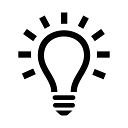 During upgrades of environments there has been some reported cases of very poor performance using Oracle PeopleSoft Data Mover to import data into the new environment. We have experienced this problem while upgrading environments specifically the Final Table Audit (or Initial Audit) Upgrade Tasks. PeopleSoft has a very high number of constraints (Finance v9.2, I just queried had 2.7 million rows), which are stored on the CDEF$ & CON$ Data Dictionary Tables. If the Cost Based Optimizer (COB) has bad statistics to work from it is often seen that the optimization plan will come up with Full Table Scans which are extremely poor performing. Patch #4618615 & #5103126 from Oracle apparently address this issue, and so the problem should be limited to Oracle Database 10.2 to 11.0. However, often times when poor performance is effecting an environment we apply this Oracle Performance Secret and performance typically is greatly improved.
During upgrades of environments there has been some reported cases of very poor performance using Oracle PeopleSoft Data Mover to import data into the new environment. We have experienced this problem while upgrading environments specifically the Final Table Audit (or Initial Audit) Upgrade Tasks. PeopleSoft has a very high number of constraints (Finance v9.2, I just queried had 2.7 million rows), which are stored on the CDEF$ & CON$ Data Dictionary Tables. If the Cost Based Optimizer (COB) has bad statistics to work from it is often seen that the optimization plan will come up with Full Table Scans which are extremely poor performing. Patch #4618615 & #5103126 from Oracle apparently address this issue, and so the problem should be limited to Oracle Database 10.2 to 11.0. However, often times when poor performance is effecting an environment we apply this Oracle Performance Secret and performance typically is greatly improved.