Pivot Grid: Setup Issue
Pivot Grid supports operational dashboard reporting within the Oracle PeopleSoft PeopleTools framework to provide a pivot table and chart representation of data using PeopleSoft Query data source. The framework also enables users to see different views of the data as in an Microsoft Excel pivot table, and the same data is also available in a chart view.
When doing a recent upgrade for a client they were experiencing issues opening up some pages in the Billing module. The reason was that the Pivot Grid popups for the page were generating the error:
Generic error while executing the Query datasource. (268,91)
Interestingly, this error was only occurring in my Oracle Database systems. No errors were being generated in SQL Server. It would appear that there is a corruption in the data load for the data sources of the Pivot Grid. In order to resolve this, My Oracle Support (MOS) recommends that you do the following:
Step 1:
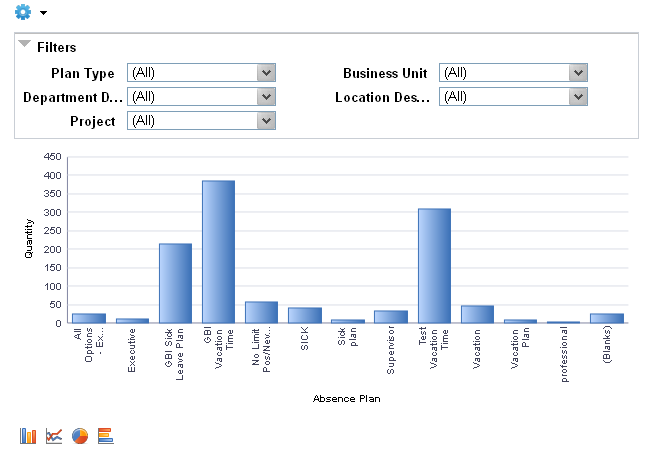 Login with a super user who has ‘PivotGridAdmin’ role. This role can be added from the navigation: PeopleTools > Security > User Profiles > User Profiles – Roles page.
Login with a super user who has ‘PivotGridAdmin’ role. This role can be added from the navigation: PeopleTools > Security > User Profiles > User Profiles – Roles page.
Step 2:
Navigate to Reporting Tools > Pivot Grid > Pivot Grid Wizard.
Step 3:
Open up the following Pivot Grids in the Pivot Grid Wizard and just move through steps 1 to 5 (no changes are necessary) and then save the pivot grid:
For Billing:
BI_BILLS_BY_STATUS_PVG
BI_CUST_IVC_PVG
BI_CUST_IVC_PVG2
BI_IVC_ANALYSIS_PVG
BI_LOC_PENDING_DRAW
BI_POST_IVC_PVG
For Accounts Payable:
AP_DB_VENDOR_LIABILITY
AP_S360_DB_VENDOR_BALANCE
AP_S360_DISCOUNTS
AP_S360_DB_AMOUNT_BY_STATUS
AP_PYCYCL_PGV
AP_S360_MATCH_EXCEPTION
AP_DB_AMOUNT_BY_STATUS
Step 4:
Retest the issue.