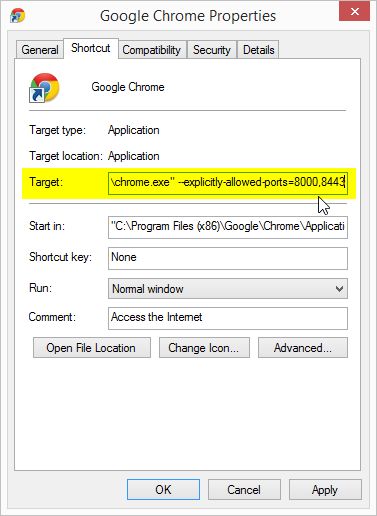Google Chrome
Google Chrome: Security
At one of my client sites they are constantly doing security changes, and for some reason recently several users complained that they could not access Oracle PeopleSoft via the Chrome browser. It was returning
Error 312 (net::ERR_UNSAFE_PORT): Unknown error.
After doing some trusty Google Searches, I found this simple solution:
Right click on your Icon (shortcut) to run Chrome and go to properties, and on the Target line add the parameter:
--explicitly-allowed-ports=xxxx,yyyy,zzzz
where xxxx, yyyy and zzzz are ports that you want to allow. This will solve the problem.