SmartPanda announces the new PeopleSoft AA Explorer
Available now for Campus Solutions 9.0 and 9.2
A Registrar once observed that Academic Advisement is like a garage – all the tools and equipment is there but it can be hard to find a screwdriver!
We’ve developed AA Explorer to bring you state-of-the-art visibility into your AA world as you’ve never seen it before.
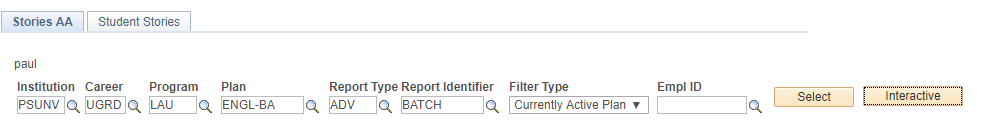

AA “Student Stories”
PeopleSoft is powerful in generating individual AA reports, as well as batch reports in PDF form — but what if you need to routinely review the status of dozens of students?
PS Query and Excel are the tools many schools use — but we think you might benefit from a more user-friendly web-based tool.
We’ve developed a filterable dashboard where you can zero in on the student population (by Program, Plan, Subplan, Advisor…. ) then view their AA Results in Red and Green HTML tables!
In addition, you can launch a Javascript page that is interactive. Expand and Collapse Requirement Groups to drill into Requirements
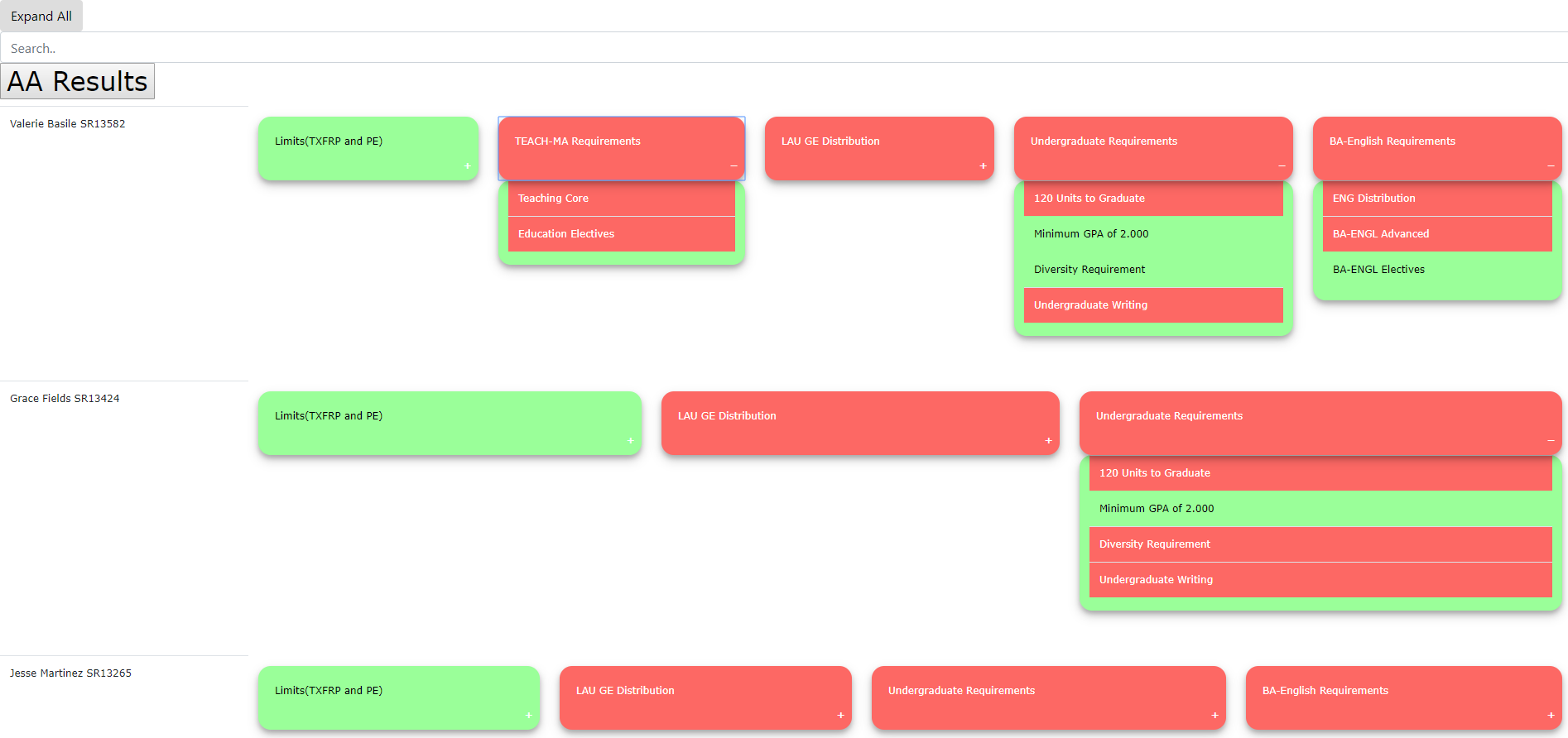
At a glance you can see how students are progressing!
AA Explorer is a pure Bolt On application – it touches no delivered code.
Contact TheSmartPanda to schedule a free demo
View our other Bolt-Ons
Easier Understanding of your AA Rules
AA Explorer also helps you easily click and navigate through the interconnected world of Academic Advising. Do you get lost in the thousands of Requirement Group, Requirements and Course Lists?
- View Interconnections – because AA is so intertwined, we’ve developed hierarchical pages which show how a Requirement Group is related to its underlying Requirements and Course Lists, etc.
- Reverse Engineer– readily click through and search to understand how Rules impact each other
- Student Related – AA Rules are pointless unless they provide guidance to students — AA Explorer provides click through to understand which Rules are impacting which students!
AA Explorer shines a flashlight into the mysteries of the Advisement Rules so you can readily view the linkages among the Rules and between Rules and Students.
Delivered Reverse Engineering is Cumbersome
The delivered AA Reverse Engineering report is powerful and your Advising staff may have additional reports and queries to help them understand which AA elements impact each other!
But Advising staff know that researching and troubleshooting AA issues can be difficult
Investigating a Requirement issue can be tedious because there are so many pieces and numbers – even with Reverse Engineering queries or reports, you are often writing down Requirements ID numbers or you are copy/pasting numbers from a spreadsheet or from one page to another.
With AA Explorer you get drillable links so you can view interconnections, and launch Requirement Groups, Requirements and Course Lists with one click!
- Which Requirements are impacting which Students?
Part of the difficulty of Reverse Engineering or maintaining AA year after year, is understanding which students are being impacted by which Rules. If I change this Course List, which students will be affected?
AA Explorer automatically gives you Satisfied/Unsatisfied headcounts and drill-through to students impacted by any Rule.
- What is this Rule doing and who built it?
Are you keeping separate paper records or spreadsheets to keep track of why you built a particular Requirement, or who built it? The delivered AA rules pages lack the ability to log and place reminders for yourself or other users, as to why something was built a particular way.
AA Explorer brings you separate Annotation Tags where you can log these notes at any level!
If you install AA Explorer in your Campus Solutions environment, you and your students will benefit
- Thousands of reduced hours of tedious research for your staff
- Faster service and results for your students
Contact TheSmartPanda to schedule a free demo
AA Explorer gains its power from 3 Unique Features
- Hierarchical Displays
AA Explorer brings you two pages – a Requirement Groups Summary and a Requirements Summary – which hierarchically show you how particular rules are structured and how the pieces are impacting each other.
Each of these pages is searchable by key fields such as Program and Plan, so you can cruise through the specific Rules which are being applied to students in particular Majors for example.
2. Relation to Students
For any rule, readily view headcounts of students who are Satisfying or Not Satisfying a particular rule – then click through to view actual Student AA Reports so you can better understand the rules’ impacts in actual data scenarios!
3. Real-time Click Through
Each element of AA Explorer is clickable – so you no longer have to remember IDs and copy/paste from one page to another! You can drill down or up between Rules levels, as well as drilling through to the maintenance pages to make changes, or drilling through to students!
Contact TheSmartPanda to schedule a free Demo
AA Explorer is appropriate for institutions at all stages
- You have been on PeopleSoft for many years but you still labor with complex AA Rules
- You are a new CS campus and you haven’t had time or money yet to build out an advanced AA operation
- You are new on 9.2 or preparing for a 9.2 Upgrade and want to maximize your staff’s time to ensure the highest possible quality and student service
AA Explorer serves your Institution’s core Academic Mission
We know that faster AA results and greater accuracy for your new and continuing students will only accelerate your core academic mission. Your Advising staff time will be maximized, and in turn your students’ Academic Advising will be as timely and accurate as possible.
License AA Explorer under an annual contract and you will automatically inherit SmartPanda support:
- We answer your questions about the tool
- We advise you in tailoring AA Explorer for your institution
- You gain access to best practices to optimize your student services!
Contact TheSmartPanda to schedule a free Demo