The Evolution of PeopleBooks
Firstly, what are PeopleBooks? PeopleBooks are a full fledged reference guide that empower PeopleSoft Application Users and PeopleSoft Consultants in their time of need. These books do not typically provide easy to follow step-by-step help, instead they typically provide you with the key information to use PeopleSoft Applications and Systems most effectively and implement according to your organizational or departmental needs. PeopleSoft always recommend that you take their training classes and PeopleBooks are geared to offer up information that expands on the material covered in PeopleSoft training classes.
 PeopleBooks has evolved over time, in the beginning the PeopleBooks were as big as the application themselves to download. Many a tree has been sacraficed in the pursuit of PeopleSoft knowledge. PeopleBooks are still available to download from Oracle’s edelivery website for each of the applications and PeopleTools, however, installing and configuring PeopleBooks locally tends to be a terribly time consuming and frustrating experiment.
PeopleBooks has evolved over time, in the beginning the PeopleBooks were as big as the application themselves to download. Many a tree has been sacraficed in the pursuit of PeopleSoft knowledge. PeopleBooks are still available to download from Oracle’s edelivery website for each of the applications and PeopleTools, however, installing and configuring PeopleBooks locally tends to be a terribly time consuming and frustrating experiment.
Good News! PeopleBooks does NOT need to be installed and configured locally. A few years back Oracle made all the PeopleBooks available in a centeralized location that are up to date and can be linked to your HelpURL’s within the PeopleSoft Applications.
PeopleBooks Online Reference Page:
http://www.oracle.com/pls/psft/homepage
PeopleBooks Linked To PeopleSoft Application:
The absolutely best part of these hosted PeopleBooks is that you can set the Help Link within the PIA by setting the HELP URL in the web profile. (Home > PeopleTools > Web Profile > Web Profile Configuration – General Tab)
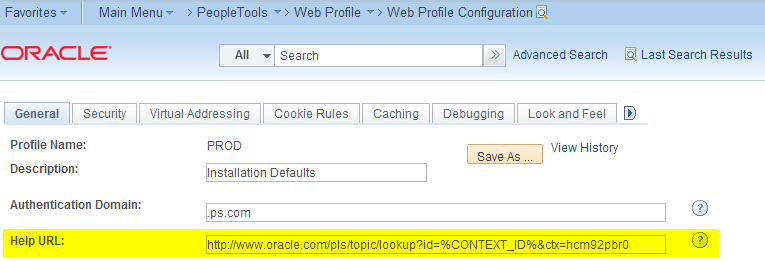
Change the value for the PeopleBooks Help URL field by using the following URL format, substituting the value of UlinkID1 and UlinkID2 with values from the Universal Linking Product Line Codes table below. You may add as many iterations of &ctx=UlinkID to the URL as desired. You can also SQL insert/update this into the PSWEBPROFNVP table using the attribute “HELPURL”. A good recommendation is to have this in your refresh scripts.
http://www.oracle.com/pls/topic/lookup?id=%CONTEXT_ID%&ctx=UlinkID1&ctx=UlinkID2&ctx=etc…
The following is a list of the UlinkID and the Product it is associated with, however, these are constantly changing. A quick way of determining the latest UlinkID for your application is to go to the PeopleBooks Online Page and find the PeopleBook you are wanting to reference and hover over it and see the Product Code in the URL:
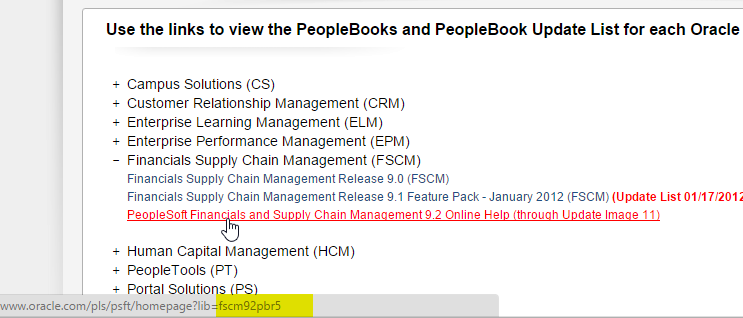
| Product Code |
Description |
| cs9pbr4 |
CS – Campus Solutions Release 9.0 including Bundle 34 |
| crm92pbr5 |
CRM – Customer Relationship Management 9.2 including Image 5 |
| elm92pbr4 |
ELM – Enterprise Learning Management 9.2 including Image 9 |
| epm91pbr3 |
EPM – Enterprise Performance Management 9.1 – Revision 2 |
| fscm92pbr5 |
FSCM – Financials and Supply Chain Management 9.2 including Image 11 |
| hcm92pbr6 |
HCM – Human Capital Management 9.2 including Image 12 |
| pt854pbh1 |
PT – PeopleTools 8.54 |
| pt853pbh2 |
PT – PeopleTools 8.53 |
| pt852pbh2 |
PT – PeopleTools 8.52 |
| ps9pbr5 |
PA – Portal Solutions 9.1 – Revision 3 |