I had a request the other day to strip out invalid characters from a series of strings. The easiest way you can do this is to put a list of invalid characters into a string and then use the Translate function to set those characters to null.
In my code I have a Defined variable called null which = ”
Let $invalid_characters = '!!@#$%^&*()-_+=[]|\:;",.<>?''' || chr(123) || chr(125)
Let $newstring = Translate($oldstring,$invalid_characters,{null})
You will notice that there are two exclamation points in the invalid character string, and this is because one exclamation by itself denotes a comment. As well there is three end quotes which allows for a single quote to be put into the string and then end the string. The Chr function allows you to enter in a ascii specific character, which in this case 123 = { and 125 = } — If you try to put the curly bracket into the string it will try to look for a defined variable to insert and it will generate an error. You can use the ascii value to control other characters as well, here is a lookup table to reference from lookuptables.com
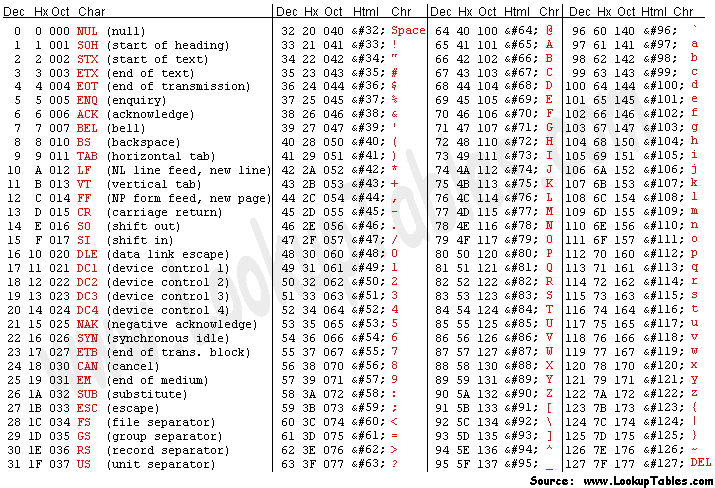
Ascii lookup table